- May 19, 2016
- Posted by: Raz Dynamics
- Category: Free CRM Tools & Plugins, Microsoft Dynamics CRM
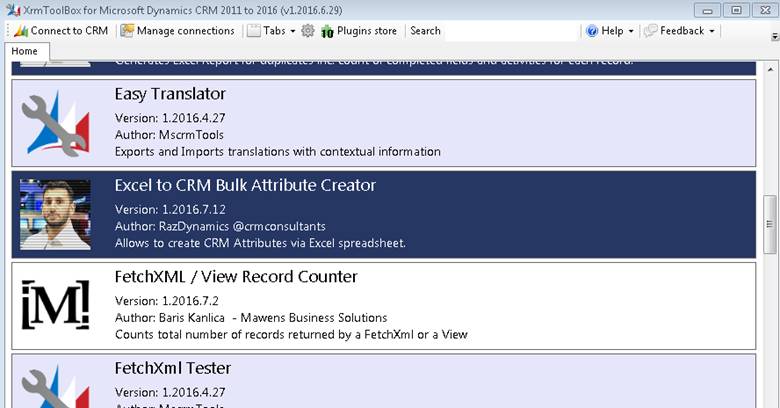
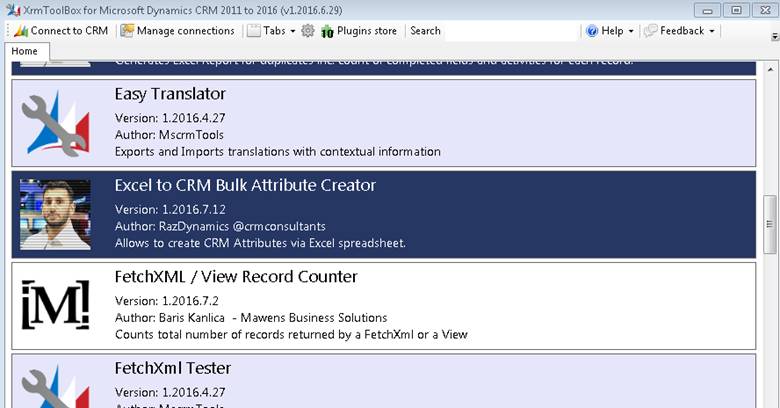
The Purpose for creating this utility is to allow you to create your Customizations using your Excel Spreadsheet, as excel is often used to create data dictionaries and for capturing field requirements it would be a fast way of creating proof of concepts for CRM solutions rather than having to create all the field attributes manually which can be very time consuming. This tool is ideal when you need to create a POC in CRM where many Attributes are involved.
Careful Considerations:
· Will automatically generate an attribute schema name based on the field name provided in excel
· This tool will use the Default Prefix of New_ for all the Attributes created
· This tool will add the attributes to the default solution, you will have to manually add any attributes to your solution components
· This Tool is limited to the following Data types
· This tool will allow you to import attributes one entity at a time
· I only recommend using this tool for building proof of concepts
· You will need to enable Macros in Excel for the attribute function to work
The utility supports creating The following Attributes;
Once you have downloaded the plugin for the XRMToolbox, Launch the Excel to CRM Bulk Attribute creator and Load the Entity that you want to create the new attributes for;
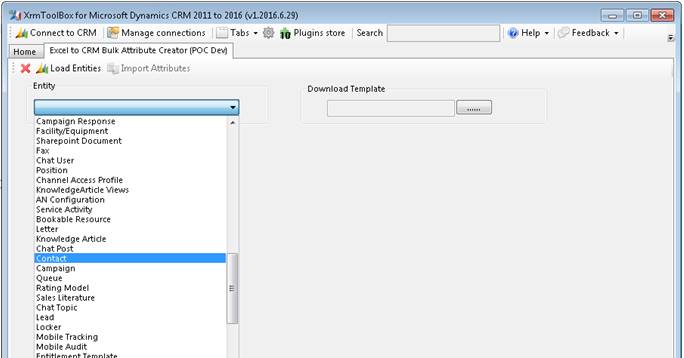
Provide a path for the Excel File for the Entity Template
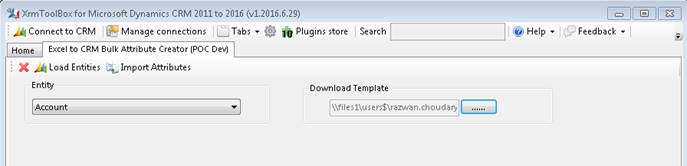
This will generate the excel file
When you open this file, you will need to have Macros enabled on the excel spreadsheet functions to work.
Now open the Excel file you have just created, and you will see some sample fields
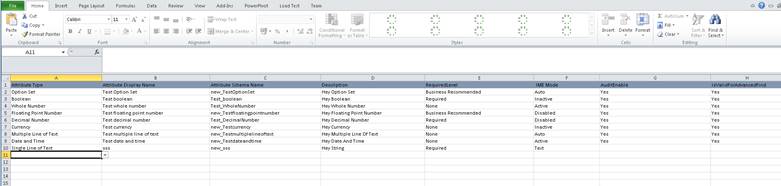
Providing a Field name will automatically generate the Schema Name based on the display name you provide
Note For Optionset Values : Use the Pipe | as a separator when providing optionset values
Now you can click the Import Attributes Button
Now you can ensure the excel file is selected in the Download Template picker and Click ‘Import Attributes’ to create the attributes within CRM