- March 24, 2017
- Posted by: Raz Dynamics
- Category: Microsoft Dynamics 365
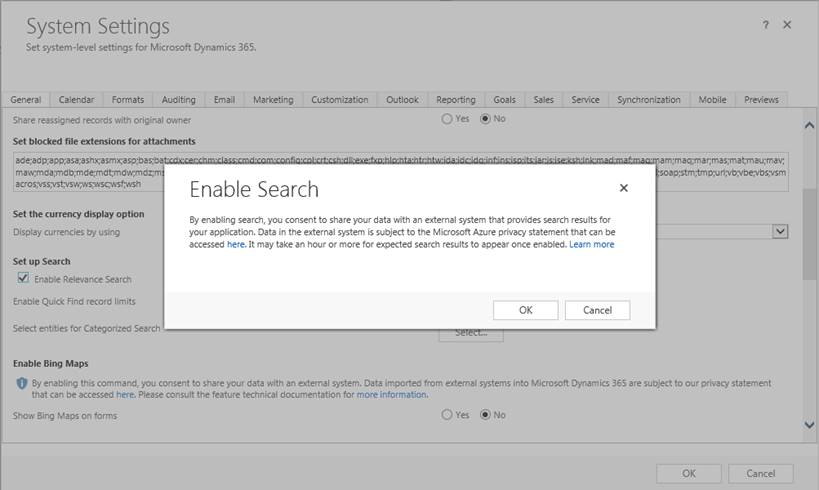
The global search function was a great feature that was introduced in Dynamics CRM 2015 that provided a search bar on the top of the Navigation as a single place for users to quickly search for records in CRM. However, there were some scenarios that made it difficult for users to track their results when either to many results were returned. Relevance Search is another new feature that has been introduced in Dynamics 365 that provides Azure Search Capabilities for enabled entities that are synced to the search index so the search is executed against the Azure Search index. This results in improved search performance over quick find and reduced load on Dynamics 365 Database to improve overall user experience. Some of my favourite features of the new Right Relevance Search in Dynamics 365 include;
- Ability to Search Content of Emails and Notes
- Finds matches to any word in the search term in any field in the entity, results including inflections of words such as “farm,” “farming,” or “farmed”
- Returns results from all searchable entities in a single list sorted by relevance, based on factors such as number of words matched or proximity to each other in the text.
- Search records that have been shared with you
- You can now search for text in an Option Set or Lookup field on an entity
- Additional Filtering by Record Type, Owner, Modified Date & Created Date to personalise search experience
- Faster Performance
- Search contents of SharePoint integrated documents ( scheduled to be included in next dynamics 365 update)
To enable Relevance Search is done via Settings > Administration > System Settings then select the option to ‘Set up Search’
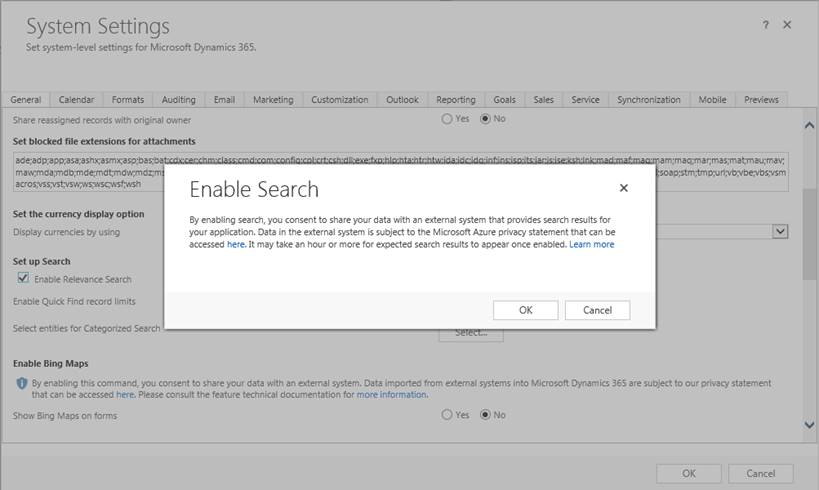
You can also identify the entities you would like to include for Categorised Search and define the order in which the results are displayed;
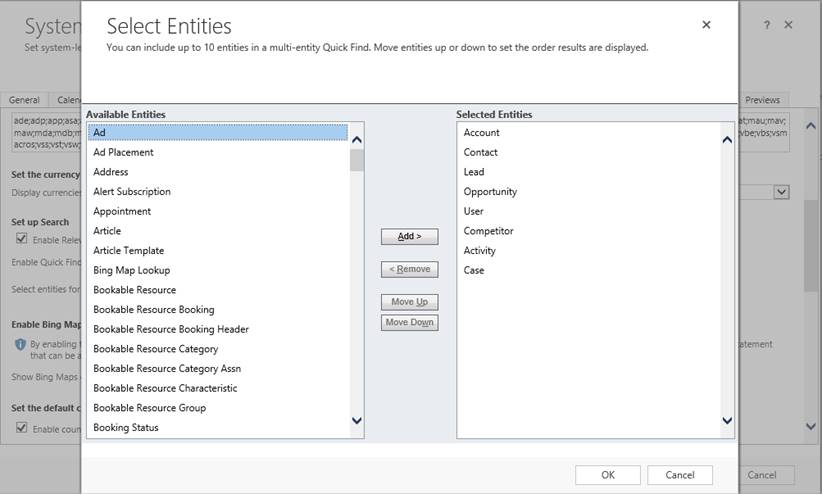
Now when you use the Global Search, it may show the following notification whilst it sets up the relevance search index;
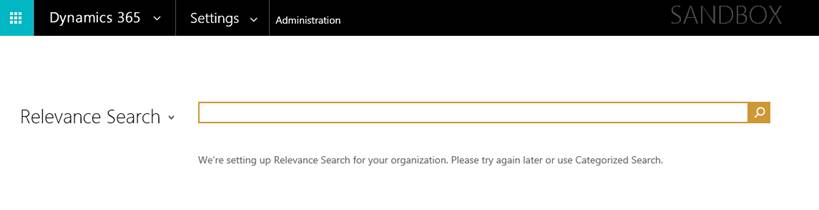
Once you Relevance search has been setup you will be able to switch Between the previous Categorised Search and Relevance Search as shown below;
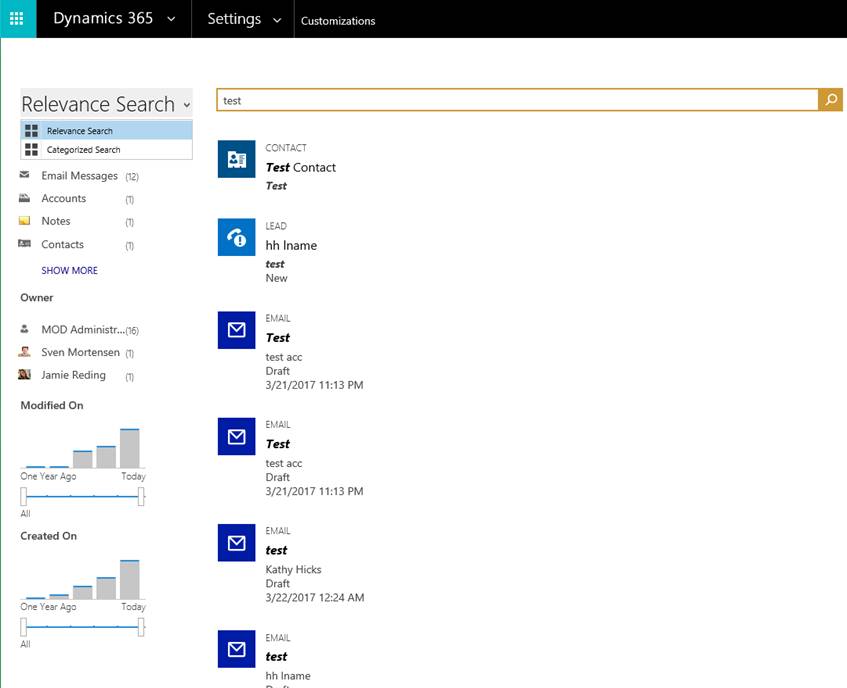
Users can Configure Facets & Filters to personalise Search Experience! End users can configure the facet fields that they’d like to see for every searchable entity in their Personal Options:
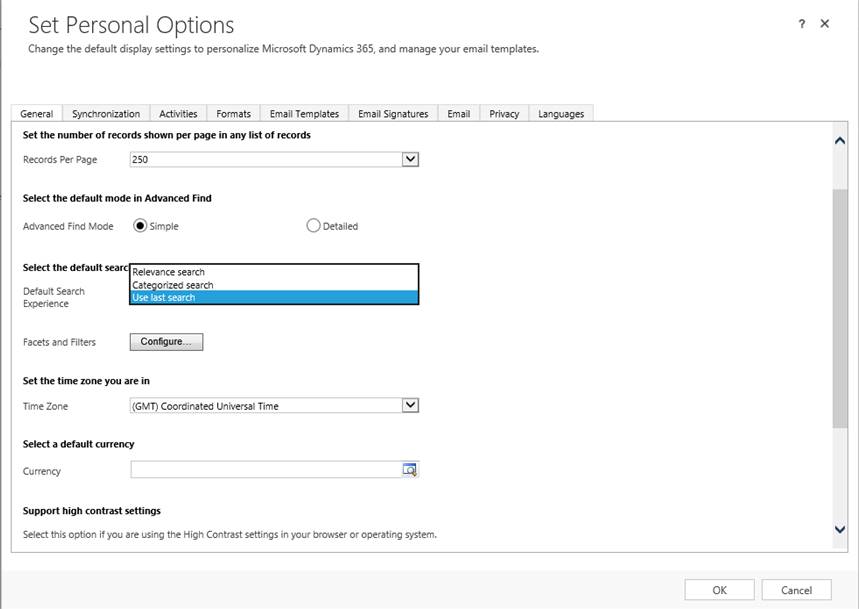
In the Users Personal Options is where you can configure your Facets and Filters for your Right relevance Search Results to personalise your search experience;
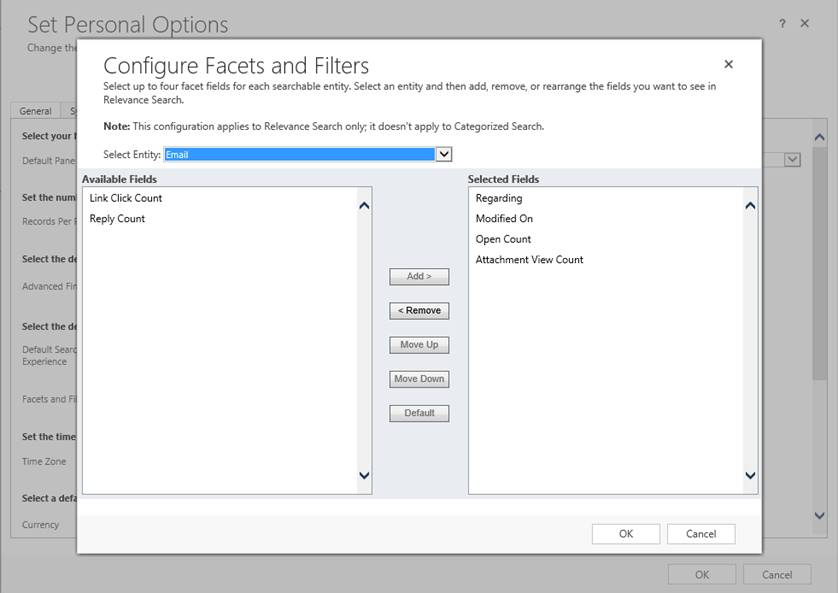
To Add an Entity to the Relevance Search via the Entity Customisation screen which will provide an option to ‘Configure Relevance Search’;
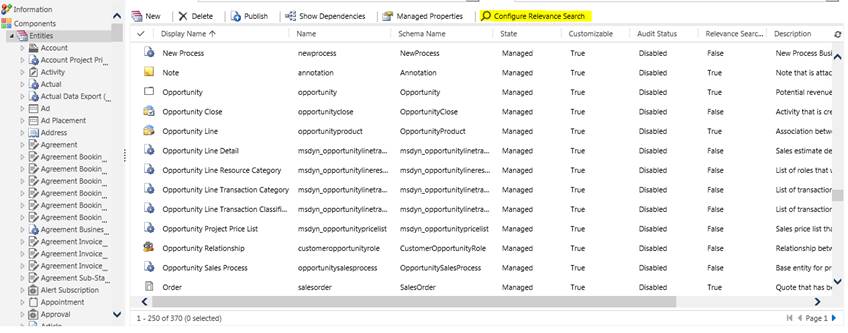
The number in the parenthesis for each entity represents the number of fields that will be synchronised to the azure index;
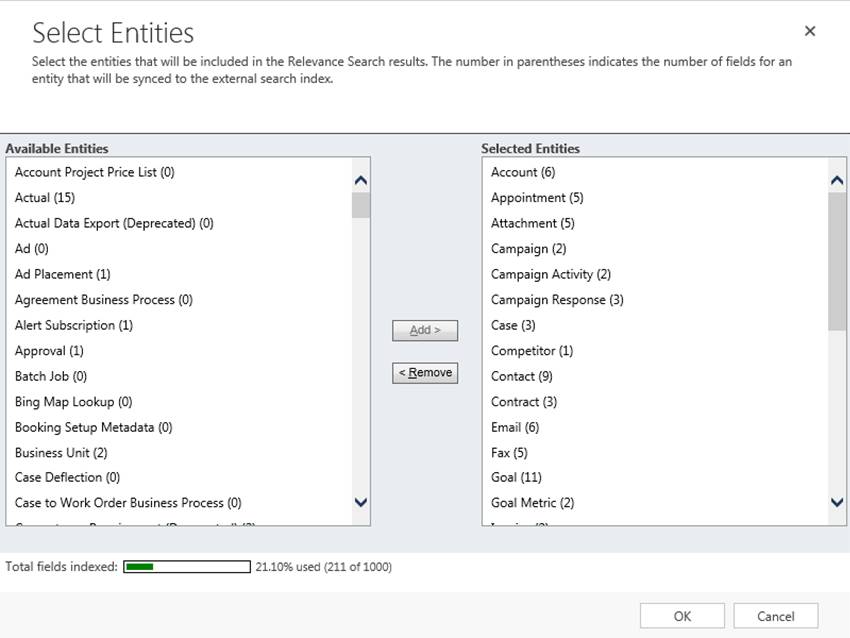
Add your searchable fields to the Quick Find View
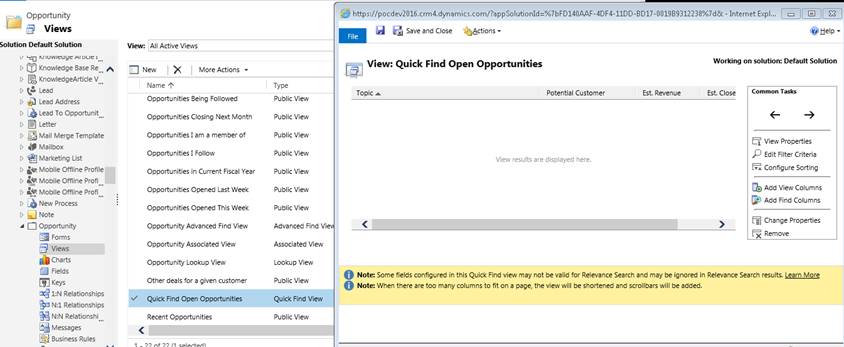
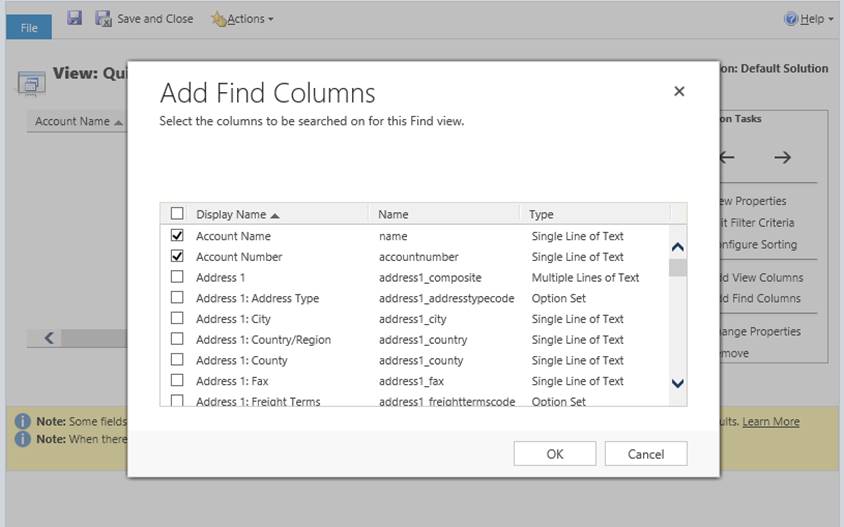
You can add the Quick Find fields for Search Relevance but Some fields configured in this Quick Find view may not be valid for Relevance Search and may be ignored in Relevance Search results such as the below;
Find fields: Lookup, Option Set, Rollup and calculated fields are supported, but they are only updated when the row is updated
Non-text View fields: Lookup, Option Set, Fields on the related entity
Filter fields: Lookup, Option Set, Fields on the related entity
Please be aware the following table Quick Find Filter operators are not supported for Relevance Search:
| Like |
| NotLike |
| BeginsWith |
| DoesNotBeginWith |
| EndWith |
| DoesNotEndWith |
| ChildOf |
| Mask |
| NotMask |
| MaskSelect |
| EqualUserLanguage |
| Under |
| NotUnder |
| UnderOrEqual |
| Above |
| AboveOrEqual |