- June 12, 2016
- Posted by: Raz Dynamics
- Category: Microsoft Dynamics CRM
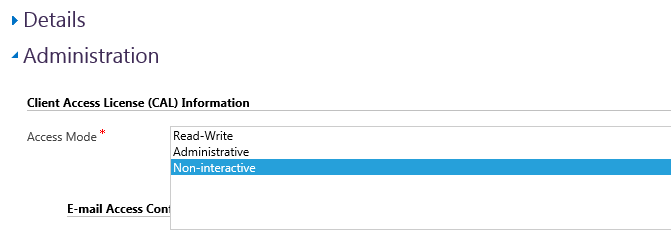
In Microsoft Dynamics CRM Online you can set up to 5 Service Accounts without needing to buy additional Licence, as long as these Service Accounts are Non Interactive, meaning they are not used to access the CRM interface to perform actions, and just used to perform web service CRUD operations.
1) In the Office 365 Admin Portal Create the Service Account as Normal and Assign a Licence Temporarily to the Account
2) Now Navigate to the CRM Organisation Settings > Security > Users > and Open the User Record for the Newly Created Service Account
3) Assign the relevant Business Units and Security Privileges on the CRM Organisations that are required to be access by the Service accounts
4) Navigate Down to the Administration Tab on the User Record, and Change the Access Mode from ‘Read-Write’ to ‘Non-Interactive’
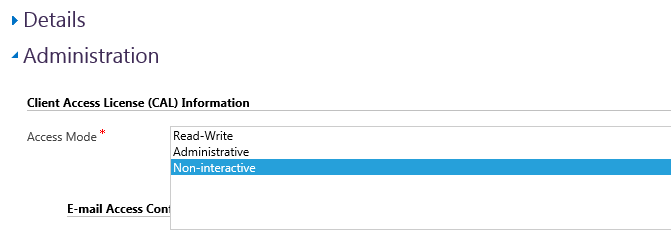 image003.png@01D1D862.3D01FC70″>
image003.png@01D1D862.3D01FC70″>
5) Save And Close the User Record in CRM and Navigate back to the
6) Back in In the Office 365 Admin Portal, Edit the User Record, By Turning Off the Licence Associated to the Account
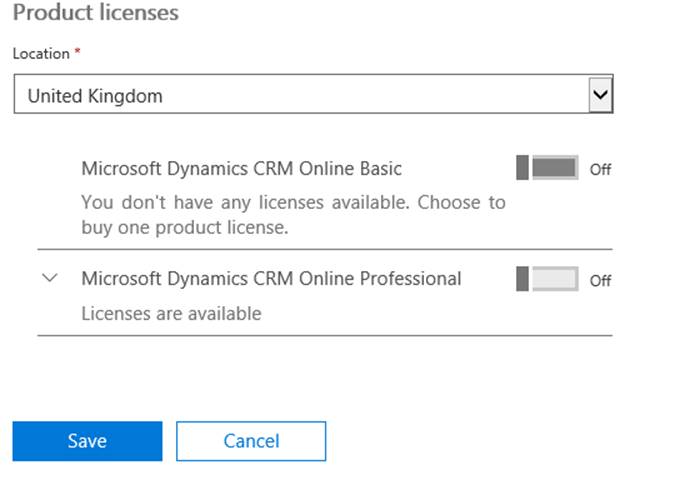
The Service Account can now be used in your Web Service integrations, but you will not be able to directly login to the CRM Web Client with this account, only Office 365.